Introduction to iPhone Key Finder Tags
Misplacing items like keys or wallets is a common issue. Modern technology offers iPhone users intelligent solutions to tackle this daily inconvenience. Apple’s AirTag and other iPhone-compatible key finder tags use Bluetooth technology to help you keep track of your belongings. This guide covers everything you need to know about iPhone key finder tags, from how they work to choosing the correct tag for your needs.
What Are iPhone Key Finder Tags?
iPhone key finder tags are compact, portable devices that connect to your iPhone via Bluetooth. These tags, such as Apple’s AirTag, enable you to track various items, including keys, wallets, and bags. When an item is lost, you can use the Find My app on your iPhone to see its last known location or even activate sound notifications to help locate it nearby. Some tags also offer precision tracking and other advanced features.
How iPhone Key Finder Tags Work
Most iPhone key finder tags use Bluetooth Low Energy (BLE) technology. When you attach a tag to an item, your iPhone can communicate with the tag within a specific range (often between 30 and 200 feet). Beyond this range, some tags, such as Apple’s AirTag, utilize crowdsourced networks to pinpoint their location using other nearby iPhone devices.
Apple’s “Find My” Network
Apple’s Find My network leverages millions of iPhones and Apple devices worldwide. Even if an item with an AirTag is out of Bluetooth range, other nearby Apple devices can still locate it anonymously and securely.
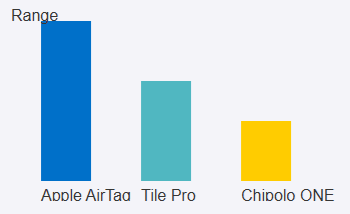
Benefits of Using iPhone Key Finder Tags
iPhone key finder tags offer a range of advantages:
- Quick Location: Allows for rapid tracking, reducing the stress and time spent searching for lost items.
- Ease of Use: Attach the tag and use your iPhone’s Find My app to locate it when needed.
- Multi-Item Tracking: Track various items with multiple tags, all within the same app.
Top iPhone Key Finder Tags
Here’s a comparison of the top iPhone-compatible key finder tags to help you decide:
| Tag | Range | Battery Life | Compatibility |
|---|---|---|---|
| Apple AirTag | 200 feet | 1 year (replaceable) | iPhone, iPad |
| Tile Pro | 400 feet | 1 year (replaceable) | iPhone, Android |
| Chipolo ONE | 200 feet | 2 years (non-replaceable) | iPhone, Android |
1. Apple AirTag
Apple’s AirTag is designed for iPhone users and integrates seamlessly with the Find My network. It features an easy setup, customizable notifications, and a precision-finding mode that uses Ultra-Wideband technology for highly accurate tracking.
2. Tile Pro
Tile Pro offers a broader range than most key finders, making it ideal for those who require an extended Bluetooth range. The Tile app allows tracking from multiple devices and is compatible with both iPhones and Android devices.
3. Chipolo ONE
Chipolo ONE has a range similar to AirTag, but with a two-year battery life and features like out-of-range notifications, making it a strong choice for users seeking a reliable and durable tag.
Choosing the Right iPhone Key Finder Tag
When deciding on the best key finder tag, consider these factors:
- Range: If you frequently leave items in larger spaces, choose a tag with a broader range.
- Battery Life: Tags like the Chipolo ONE offer non-replaceable batteries with extended lifespans, while AirTags and Tile Pro offer replaceable batteries.
- Integration: If you’re an Apple user, AirTag offers the best integration with iOS devices and the Find My app.
How to Set Up and Use an iPhone Key Finder Tag
Setting up an iPhone key finder tag, especially an Apple AirTag, is straightforward:
- Turn on Bluetooth. Ensure Bluetooth is enabled on your iPhone.
- Activate the Tag: For Apple’s AirTag, pull the battery tab and hold it close to your iPhone for automatic setup.
- Assign Item: Once connected, assign the tag to an item and name it for easy recognition.
Privacy and Security Considerations
Key finder tags, especially Apple’s AirTag, include robust privacy features. The AirTag, for instance, doesn’t store your location data or history, ensuring privacy.
Common Uses for iPhone Key Finder Tags
While key finder tags are generally used to track keys, they can also be attached to:
- Wallets
- Backpacks
- Luggage
- Bicycles
- Pets (collars)
Cost and Availability of iPhone Key Finder Tags
On average, iPhone-compatible key finders range between $25 $35 for a single tag. Apple AirTags are priced at around $29 each, with discounts for multi-packs.
FAQs About iPhone Key Finder Tags
1. Do iPhone key finder tags work with non-Apple devices?
Most iPhone key finder tags, like the Apple AirTag, are optimized for Apple devices and the Find My network. However, some alternatives, such as Tile and Chipolo, are compatible with iPhone and Android devices.
2. What is the range of an iPhone key finder tag?
The range varies depending on the tag. For instance, the Apple AirTag’s typical Bluetooth range is about 200 feet, while the Tile Pro can reach up to 400 feet. Keep in mind that walls and other obstacles can reduce this range.
3. How long does the battery last on an iPhone key finder tag?
Battery life varies by model. The Apple AirTag’s replaceable battery lasts about one year. The Tile Pro also features a replaceable battery with a similar lifespan, whereas the Chipolo ONE offers up to two years of battery life, albeit with a non-replaceable battery.
4. Can someone else track my iPhone key finder tag?
Most key finder tags, such as the Apple AirTag, have built-in privacy measures that prevent unauthorized tracking. For example, AirTag will notify nearby iPhones if an unfamiliar AirTag is moving with them, ensuring both the owner’s privacy and the security of others.
5. What happens if I lose an item outside of Bluetooth range?
If an item with an Apple AirTag is lost outside Bluetooth range, it can still be located if it passes near another Apple device on the Find My network. The other device will anonymously update the item’s location, allowing you to track it even over long distances.
Conclusion
iPhone key finder tags, such as Apple’s AirTag, have revolutionized how we track and locate lost items. Whether you misplace your crucial wallet or even want to monitor a pet’s location, these compact, Bluetooth-enabled devices offer a seamless and efficient solution. The options on the market cater to various needs, allowing users to choose a tag that suits their lifestyle, range requirements, and budget. With features emphasizing privacy, ease of use, and integration, iPhone key finder tags are more than just tech gadgets—they’re practical tools for everyday peace of mind.